Roguelike Game in C++17
Player's field of view
Now that we have a map that we can move around in, its time to start putting in systems that give some challenge to the player. We'll start by making things difficult to see. Lack of sight is something that adds the spice of imagined horrors that lurk in the darkness.
Goals
Aim for this section is simple, we aim to:
- Mark areas of the map player can see from present position
- Hide any un-seen areas. Show only if explored.
TCOD has many algorithms to calculate the field of view.
For our purposes I am using the simplest one it has.
Field of view System
To start with in game_map[.cpp|.hpp] file, add a new
structure fov_map, which will require game_map to
initialize it. fov_map also has two methods, recompute
and is_visible, as well as a private member variable
unique_ptr<TCODMap>. Private member variable is our
interface with tcod.
Next, we change the console[.cpp|.hpp], map draw method will
need to now take fov_map, so that we can check if tile is
part of fov range. Result of this check will be passed on to
tile::color method. tile::color method will use visibility
value to give us a slightly different color. Making the color
about 5% brighter using lighten_color function in game_map.cpp.
Method used in lighten_color is pretty straight
forward, and simple. Ideally, you would convert RGB value in to
HSV/HSL and then do the necessary math to get new HSV/HSL and back to
RGB, this is beyond the scope of goals here. For the moment, we define
our percentage offset via lighten_color_offset variable in file scope.
You'll notice we have a lot of file local variable in game_map.cpp.
In a future refactor, all of these can be moved into a settings file,
which can be read during game start. For now it's expedient to leave
them as they are.
With drawing using fov_map done, time to move to actually calculating
the fov. fov_map::recompute simply calls tcod's computeFov method.
We pass to it, a few parameters and it will update it's own internal state
with necessary information.
fov_map::recompute will only be called when the player moves to a new location.
For that part we need to change game_actions.cpp, by first making it take on a
fov_map as a parameter, and then calling the recompute method when player
moves. We also need to call recompute after the player has been created in
main.cpp, so that initial field of view of player is visible.
After this we should be able to move our player character around the Dungeon and see a light circle around the character.
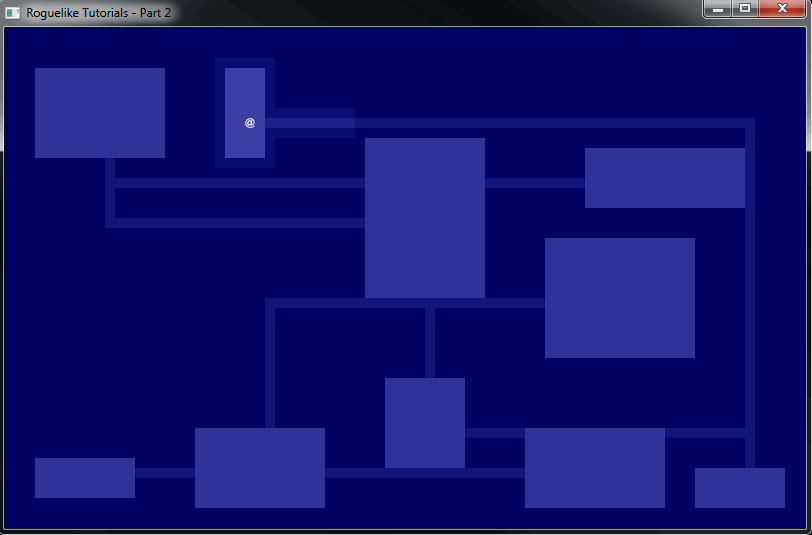
Marking Explorered Areas
Right now the player sees the whole dungeon map, regardless of whether they've been through whole map or not. This doesn't allow for much "Mystery". So in this section we will only show parts of the map player has actually explored. An explored tile is a tile player has seen using their field of view.
We add a new was_explored member variable to our tile structure. By default
this will have value of false. When the tile appears in the Player's field of view
it becomes true.
How does the tile get updated, you might ask? In game_map structure, there is now
a update_explored method. It takes position and fov_map. The update_explored
method, will calculate a square with player at it's center, and then call fov_map::is_visible
for each tile with in that square. The square's size is 2x fov_radius.
We need to call update_explored after fov_map::recompute is called. Which is simple
enough, put the call to game_map::update_explored after each instance of call to
fov_map::recompute.
Lastly, we need to tell console_layer::draw to not draw anything that is not visible.
This gives us a nice, hidden level, that gradually opens up as the player moves around. Begining to look like a Roguelike already.
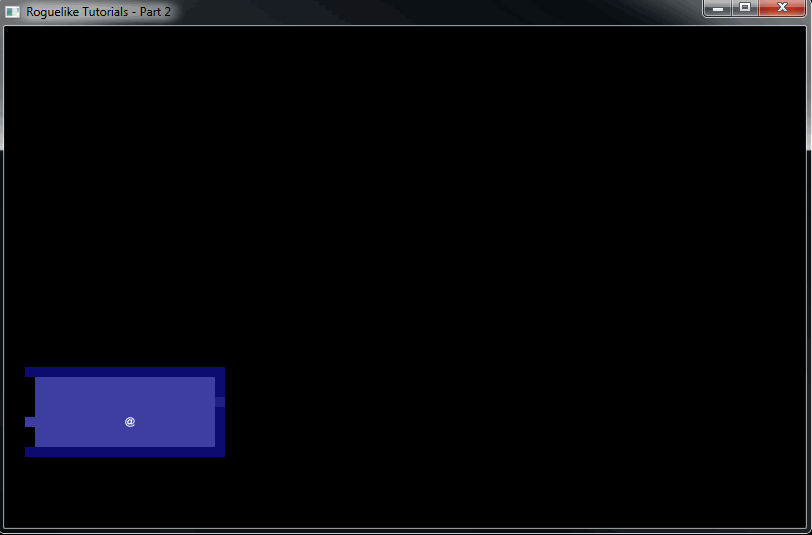
Links
╣ GitHub Repo ╠═══
╣ Home ╠═══
╣ Prev: Dungeon generation ╠═══
╣ Next: Placing enemies ╠═══